
Intel's "Skylake" Xeon at 3.7 GHz, NVIDIA Quadro M4000, 64 GB of memory, 27 TB of storage - those specs are some kind of special "entry-level".
Why is the CELSIUS W550 "Entry-Level"?
What makes the CELSIUS W550 an entry-level workstation? It is a single processor, micro-ATX based on the Intel C236 chipset which defines the boundaries of expansion: one PCI Express graphics card (x16), four memory slots, and no over-clocking.
It's possible to configure a machine with a Core i3 CPU, a 1 GB graphics board, 4 GB of memory and a 500 GB, 5,400 RPM SATA hard-drive, ...
But why would you do that?
As a PW reader, you wouldn't. You're interested in getting the best bang for your buck in a professional workstation and you're not terribly interested in setting up a glorified email PC to run AutoCAD LT 2010 for the facility management guy down in the company basement.

The CELSIUS W550 won't disappoint you with it's features. The system PW tested came with the maximum graphics power in the form of a Quadro M4000 board with 8GB of GDDR5 memory. AMD FirePro fans can configure the workstation with the high-end 8 GB graphics of the FirePro W7100 GPU. The Xeon processor, an E3-1275v5 quad-core CPU clocked at 3.6 GHz is just one level shy of the maximum configuration. Our system had 16 GB of 2133 MHz memory - sufficient for our testing, and a fast, albeit SATA, 512 GB SSD hard drive.
That is a pretty decent configuration. If you were going to spice it up for the real world as a CAE engineering workstation or high-end video editing, you would surely bump up the memory as well as switch to a larger SSD possibly moving e it to the PCI Express bus.
If you need a lot of local storage, the system can have over 27 TB of storage which accommodates some pretty demanding users. Another basic upgrade that delivers good productivity increases is adding displays. The NVIDIA Quadro M4000 has four DisplayPort outputs and each one can take a 4K resolution monitor. PW found that well over half of you are using more than one display. Depending on your workflow, three or more could make sense. The added productivity from a 700€ to 800€ investment in a good 4K display pays for itself quickly.
The CELSIUS W550's Benchmark Performance
Viewperf 12.0
| Viewset | Composite | Window | ||||||
|---|---|---|---|---|---|---|---|---|
| 85.02 | 1900 x1060 | |||||||
| 72.44 | 1900 x1060 | |||||||
| 5.74 | 1900 x1060 | |||||||
| 69.97 | 1900 x1060 | |||||||
| 25.25 | 1900 x1060 | |||||||
| 42.96 | 1900 x1060 | |||||||
| 75.50 | 1900 x1060 | |||||||
| 111.26 | 1900 x1060 |
|||||||
This is a heck of a nice result and it's thanks to the newest generation of GPU, CPU & memory. The performance blows away a similarly configured workstation with the previous generation of CPU, GPU, and memory technology. When just a single product cycle delivers a performance boost like this, you can imagine how you will feel when you upgrade your three year old workstation!
The CELSIUS W550 can be a great video editing and special effects workstation
Video editing flies on this machine. PW ran benchmarks for Adobe CC Premier Pro and After Effects. The Quadro assures for better-than-real-time video performance on our tests. Adobe After Effects CC is a powerful special effects program, and it demands exceptional amounts of computing power from your workstation.
Premier Pro CC 2015 |
* 1 video stream |
2 video streams |
M4000 MPE/CUDA |
0.70 | 0.90 |
M4000 MPE/SW |
1.38 | 2.42 |
* Rendering time (sec) / sec of video (25 fps) HD video
The Adobe Premier Pro CC tests measure the time it takes to render one second of video. If the value is less than 1.0, the rendering is faster than real time rendering. If it is greater than 1.0, then the rendering is slower than real time.
These video tests used the AVCHD format for HD video. The format is extremely compressed which has advantages. It also makes it difficult for editing. In this workstation, there is extra video-editing power. The Mercury Playback Engine can use the NVIDIA Quadro GPU to make the editing workflow faster and more responsive. What is clear in this set of tests is this: if you rely solely on the CPU for video editing, you are not working in real-time.

There are some issues to know about video formats. Formats with high levels of compression challenge NLE applications like Premier Pro because the application is constantly rebuilding the frames from the compressed data in order to apply the edits you want.
Depending on the complexity of your editing scenario, you may want to transcode to a editing-friendly video format, ... or not. The trade-off is in editing speed vs video size.
RedSharkNews has an excellent argument for using ProRes or DNxHD for video editing. The PW tests here show how the GPU helps improve performance with highly compressed files. Issues arise, however, with additional streams of AVCHD video in the editing session.
PW has seen that performance of the entire system drops dramatically whether using the GPU or not. It appears that Premier Pro spends so much time rebuilding highly-compressed video streams into editable frames, that editing performance drops to an unusable level. Future testing will look at this in more detail.
The CELSIUS W550 is great for CAD/CAM/CAE

If you are doing any kind of 3D modeling, the CELSIUS W550 can be tuned perfectly to suit your needs. The PW configuration's Quadro M4000 is far more graphics power than you need, but the fast quad-core CPU and 16 GB of memory fit perfectly. You can trade in the Quadro M4000 for a Quadro K1200 or a FirePro W4100 and have excellent 3D performance and good multiple display support.
Our testing in 3D modeling uses a Ferrari model. One car has 95,000 polygons and 220,000 vertices. A single car of this size is manipulated effortlessly in 3ds Max with 120-130 frames per second (FPS). Autodesk Inventor also manages this model with ease. As we increase the number of cars in the model, the FPS drop. IN 3ds Max, a thirty car model delivers 14 FPS, a 50 car model delivers 9 FPS, and 100 cars runs at 4 FPS.
At each level, the limiting factor is not the GPU. The good news for users is that increasing the visual quality doesn't impact the FPS performance. Since the GPU is not saturated, the image quality settings like anti-aliasing can be pushed to the highest quality. Even then, the workload on the GPU doesn't come close to 100% and the system delivers the same FPS for each size Ferrari model.

Autodesk Inventor is not as efficient as 3ds Max and the handling of the larger models deteriorates faster and more dramatically in Autodesk Inventor. Unfortunately, the application doesn't display FPS performance information and allow PW to more accurately describe the performance fall-off.
Several modeling applications, including Autodesk Inventor, integrate ray-tracing display modes. In the applications PW tested, these were not implemented on GPU ray-tracing which NVIDIA iRay enables. What that means is that the CPU cores ramp up to 100% workload saturation to calculate the ray-traced image. The first instances of the model look rough, but the quality of the image converges quickly. For those moments when this style of visualization is useful, the CELSIUS W550 with it's Skylake CPU delivers good results.
Among the trio of CAD/CAM/CAE, the latter probably places additional demands on your workstation. It does depend on the analysis software used, it is likely that your workstation can use the extra capacity for system memory. But it does depend.
For example, CREO Simulate has many features where the analysis is completed interactively or extremely rapidly and this workstation won't break a sweat. On the other hand, using Solidworks Plastics simulation can consume the full 64 GB and leverage as many cores as this workstation can throw at it. If you need to run more advanced FAE or CFD simulations on this workstation, then you will want the fastest CPU, the maximum system memory, and fast storage. But then, more advanced CAE & simulation is an application area better addressed by decidedly more advanced workstation technology.
The "Insider" Tour
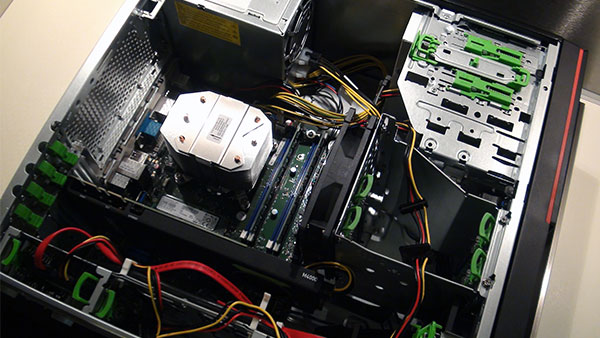
The mini-tower design is compact, yet expandable. It is a tribute to storage technologies as well as the Fujitsu design team that this workstation can be packed with over 27 TB of storage. The new Intel platform gives the CELSIUS W550 boost with support of 64 GB of system memory. AMD and NVIDIA provide high-end graphics, the FirePro W7100 and Quadro M4000.
If you want to add that extra storage or high-end GPU, you need standard 300W power supply to the 500W power supply.
The interior is a deceptively simple design. With a compact design, there is no need for air baffles to separate storage, CPU, and graphics air-flow. The Fujitsu engineers designed a front-to-back air-flow cooling system with large, low-noise fans pulling fresh air in where it is needed and exhausting it out the back. The simplicity of this design is proved out in the sound specs for the mini-tower. German customers view low noise levels as an important feature and the German engineers at Fujitsu focused successfully on this problem.
Although the design is not separated with panels and air-baffles, it does follow a standard front to back and top to bottom design. At the top of the mini-tower is storage and power supply. In the middle is processor and memory. At the bottom is graphics, with more storage tucked into the very bottom.
One design decision surprised PW. Namely, the CELSIUS W550 is not a tool-less design. Maybe the German engineers at Fujitsu think that every IT employee has a philips-head screwdriver in their back pocket. Maybe tool-less design doesn't rank high on Fujitsu customer demands. Maybe a tool-less design is not as solid or as reliable as this design. Maybe it is more expensive.
It is an honest question to pose to Fujitsu. Given the stress which Fujitsu competitors have placed on their own developments in improved industrial designs - including completely tool-less designs - it stands out in 2016 to see a workstation that makes me reach for my screwdriver.
The PW Perspective
The CELSIUS W550 can be configured as an entry-level workstation. But that would be a waste of a great workstation. OK, if you need to standardize your platform across a broad set of user requirements, from AutoCAD LT to design visualization and simulation, then the CELSIUS W550 can do that.
What impresses in this new generation of workstation is just how high the upper-limits go. This entry-level system reaches far into the mid-range of the previous generation. And as such, the machine can be used across nearly all - or maybe all - of a company's workstation users. The CELSIUS W550 can be a standard workstation and all that is needed is to adapt the configuration.
And that makes the CELSIUS W550 an entry-level workstation that blows away the entry-level.
Stefan Grotzke, Fujitsu Product Manager, introduces the CELSIUS W550 & compares it to the CELSIUS J550





