Choices, choices, choices
“Any color as long as it’s black” is not the HP mobile workstation team motto. The ZBook family includes four primary models with six different workstations which range from the next step after an enterprise notebook to full-blown desktop replacement.
In the article, “Z By HP – The Z Mobile Workstations” I provide an overview for each model in the Z by HP mobile workstation line.
What is unique about these three ZBooks?
HP designed the ZBook Power to provide excellent performance without breaking the bank. The ZBook Studio takes aim at mobile creative types and designers. The ZBook Fury targets customers needing high performance packed in a shoulder bag.

The ZBook Fury (left) and ZBook Studio (right) support the NVIDIA RTX A5000 graphics processor for excellent GPU performance. The Fury G8, however, supports 4x the memory and 4x the SSD storage compared to the Studio G8.
Which is the right ZBook for you?
The greatest differences between these systems specifications are found in the graphics, memory, and storage. This fact will guide you toward the right choice for you. After these considerations, size and budget will be important.
It is clear to see in the table that there are limits to the ZBook Power and the ZBook Studio models. The Power delivers up to 4 TB of storage and 64 GB of memory which satisfies many demanding users.
However, the GPU in the ZBook Power G8 tops out at an NVIDIA RTX A2000. This will be the limiting factor for many users. The A2000 GPU is the latest GPU Ampere architecture, and it delivers impressive performance for the money.
| Maximum Configuration | ZBook Power G8 | ZBook Studio G8 | ZBook Fury G8 (17”) |
|---|---|---|---|
| Processor | Core™ i9-11950H (8 cores) | Core™ i9-11950H (8 cores) | Intel® Core™ i9-11950H
Intel® Xeon® W-11955M (Both 8 cores) |
| Graphics | NVIDIA RTX A2000 (4 GB) | NVIDIA RTX™ A5000 (16 GB) | NVIDIA RTX™ A5000 (16 GB) |
| Memory | 64 GB DDR4-3200 | 32 GB DDR4-3200 | 128 GB DDR4-3200 |
| Storage | 4 TB | 2 TB SSD | 8 TB SSD |
| Display | 3840x2160 DreamColor Display | 3840x2160 DreamColor Display | 3840x2160 DreamColor Display |
It has similar performance to the previous generation NVIDIA RTX 3000 GPU with a Turing architecture. This makes it great for design work and the A2000 is a good professional GPU for a lot of video work. Due to its Tensor cores and RT cores, it can be considered the entry-level GPU for artificial intelligence and real-time ray-tracing visualization.
The ZBook Studio G8 offers the highest performing mobile GPU, the NVIDIA RTX A5000. This GPU is suited to any application that you can throw at it.
The limitations in the ZBook Studio G8, however, are due to important trade-offs in performance and size. The 32 GB memory limit and the 2 TB storage limit are knockout criteria for some high-end applications.
But if you can live with a workflow that is focused on a single high-performance GPU application, then you have a powerful, extremely mobile, and beautiful workstation at your fingertips.
If either the memory capacity or storage capacity limits of the Studio G8 are killer criteria for you, and if you can live with slinging an extra kilo of workstation over your shoulder, then you have landed solidly in the ZBook Fury G8 category.

The ZBook Studio is much smaller than the ZBook Fury and nearly 1 kg lighter.
Yes, the Fury G8 is heavier, but in the way that an olympic wrestler is heavier - without an ounce of fat. It is the no-compromise mobile workstation that can handle workloads in simulation, artificial intelligence, data science, special effects, and high-end video.
Performance Comparison
The three test systems are configured with essentially identical Intel CPUs. The ZBook Power has the fastest GPU option for that model, the NVIDIA RTX A2000. The ZBook Studio has an NVIDIA RTX A3000. And the ZBook Fury has an NVIDIA RTX A4000.
The results fall in line with expectations given the three different GPUs. For this testing, if you configured the Studio G8 and the Fury G8 with identical processors and GPUs, then you would see identical performance. The difference between these two workstations lies in the memory and storage limitations of the Studio G8.
Across the board, our ZBook Fury G8 with an NVIDIA RTX A4000 delivers the highest performance of the three workstations.
The test configurations are shown here.
| ZBook Power G8 | ZBook Studio G8 | ZBook Fury G8 |
|---|---|---|
| NVIDIA RTX A2000 (4 GB) | NVIDIA RTX A3000 (6 GB) | NVIDIA RTX A4000 (8 GB) |
| Intel Core i9-11950H | Intel Core i9-11950H | Intel Xeon W-11955M |
| 32 GB DDR4-3200 | 32 GB DDR4-3200 | 64 GB DDR4-3200 |
| 1 TB SSD | 1 TB SSD | 1 TB SSD |
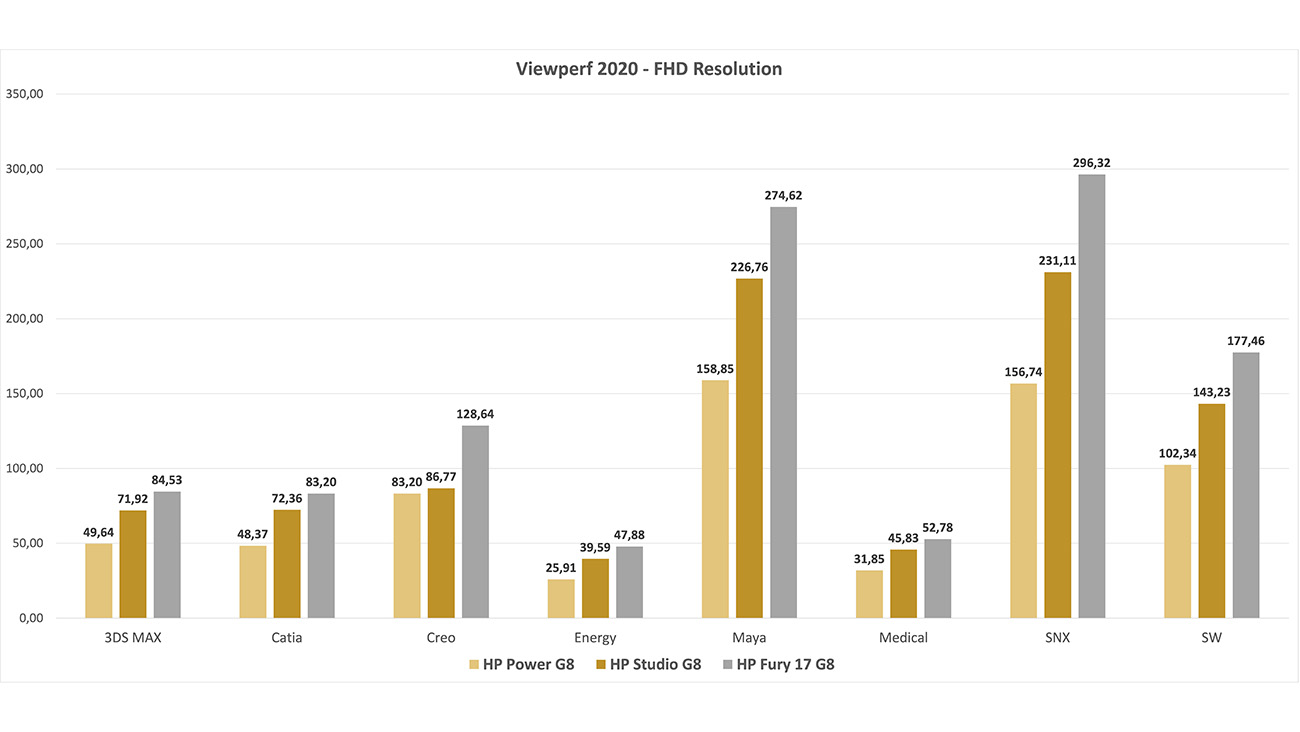
Viewperf 2020 tests workstation graphics performance using data sets from applications in several professional domains.
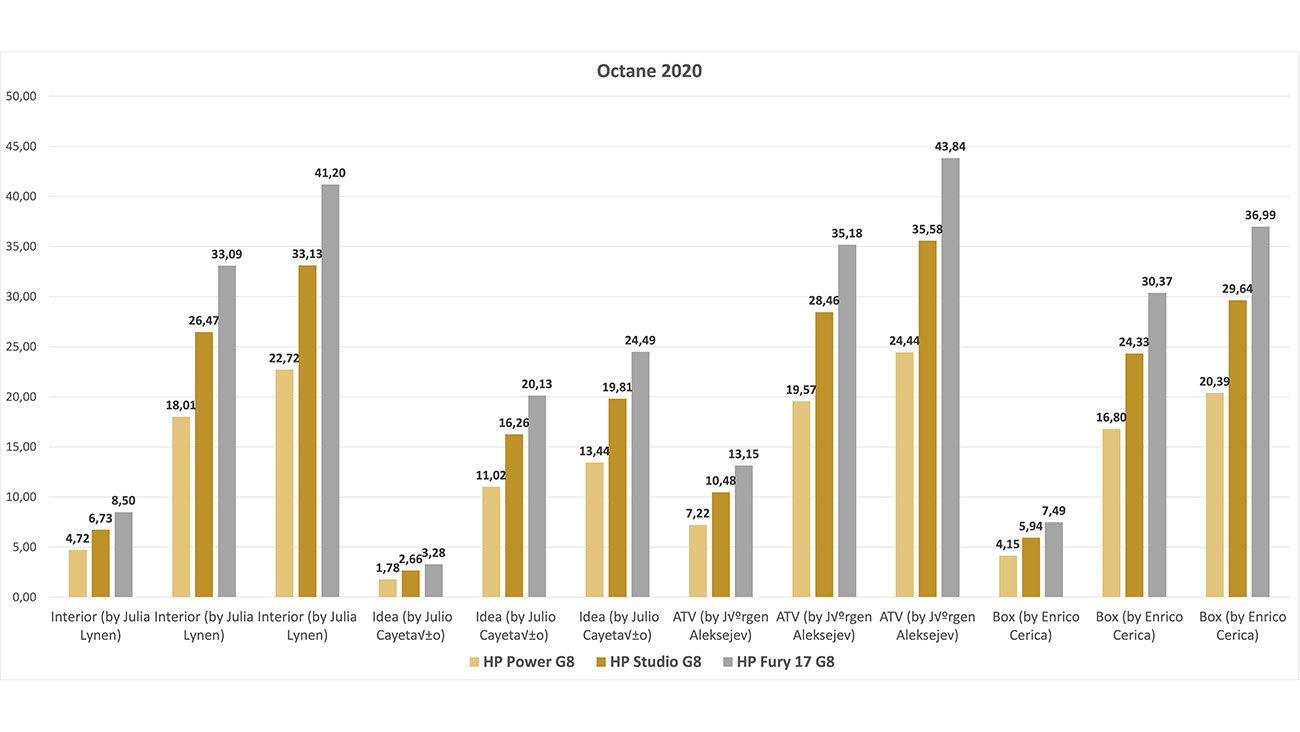
OctaneBench 2020 is a CUDA performance benchmark. The GPU performance scales perfectly across the three workstations.
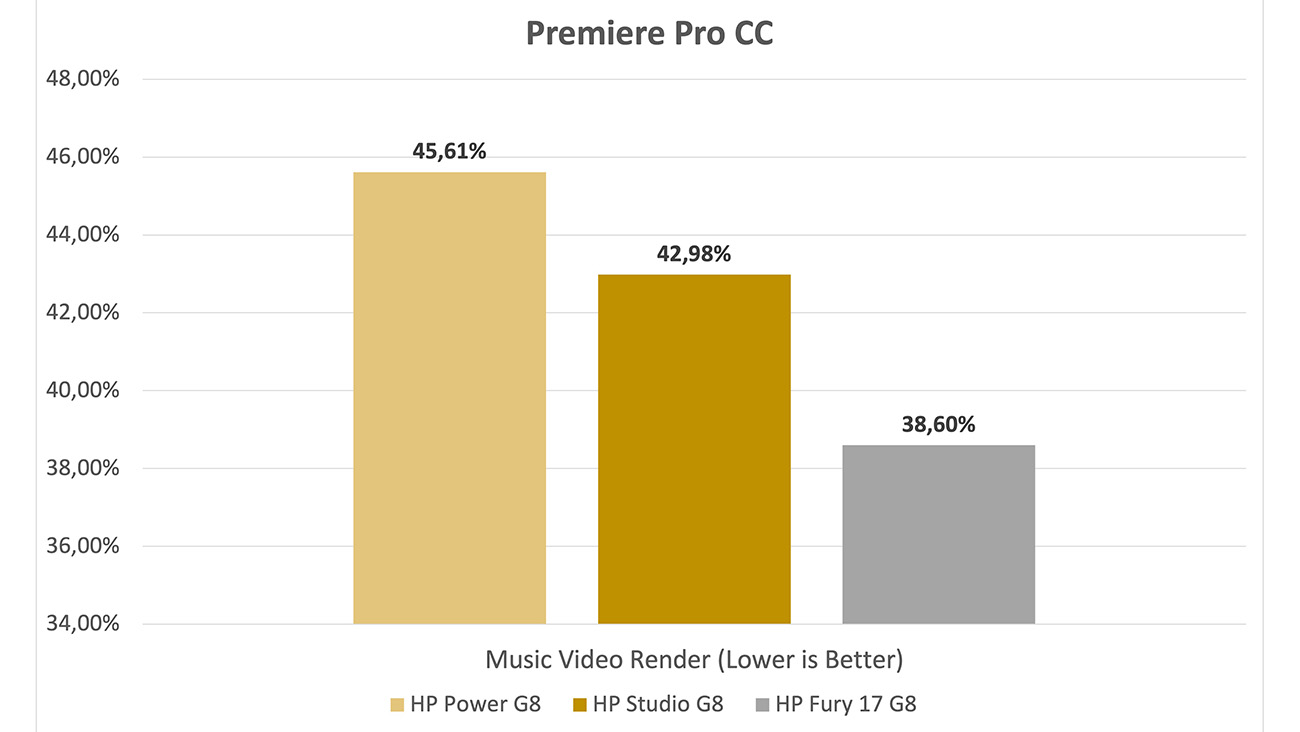
Premiere Pro CC performance is measured as final rendering time divided by the video clip duration.

Top to bottom: ZBook Studio, Power, and Fury. Between the two 15-inch models, the Studio clearly has a sleeker, thinner, and lighter design than the ZBook Power.
A Final Perspective
Choices abound, sometimes hard, sometimes simple. Whether your choice between these three mobile workstations is easy or difficult depends on the clarity you have regarding your workflow.
Configurations and form-factors guide your choice. Hopefully you now have useful insights to make that choice.
One point is clear. In defining the ZBook Power, the ZBook Studio, and the ZBook Fury, HP spent the time and put in the effort necessary to deliver three excellent mobile workstations. One of these ZBooks should be right for you.

The 15-inch ZBook Power G8 has a full size keyboard with a number pad.
Check out the reviews for each system:
Affordable, mobile performance. HP ZBook Power G8
HP ZBook Studio G8 – the lightest & “coolest" mobile workstation
No-holds-barred mobile workstation performance: HP’s ZBook Fury G8
And HP’s view of mobile computing:
Last Year, This Year, and Beyond – mobile workstation trends at HP
As well as the HP ZBook Family overview:
Z By HP – The Z Mobile Workstations
And for the data center, the ZCentral 4R workstation:
The workstation you needed last year is the workstation you will need next year






