
Small form-factor workstations used to present customers with a number of trade-offs. Today, that is (almost) no longer the case.
Do you still think that size matters in a new workstation? Of course it does. And sometimes the size you want is "as small as possible" but still able to do the job. The latest generation of SFF workstations like the HP Z240 integrate generational technology jumps in graphics, processors, memory, and storage. Since those are the four critical technologies in any workstation, it comes as no surprise that PW appreciates the latest round of workstations.
Better in every way
The 64 GB memory capacity doubles the capacity of last year's models. This is one of the most important changes for anyone who needed an SFF workstation to do more. And while PCIe-attached SSD storage is not brand-new, it certainly is pervasive in this generation of desktop and mobile workstations. Most professionals could easily justify the incremental costs for at least a 1 TB PCIe SSD dedicated to the operating system and primary workspace.
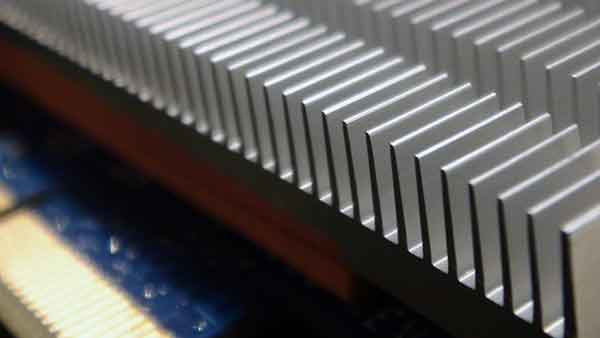
The HP Z Turbo Drive lets you plug a terabyte of storage into the PCI Express bus for faster throughput (image; author)
This generation of SFF workstation reaps the benefits of GPU advances, too. AMD and NVIDIA have both packed new GPU architectures with 4 GB of memory and four display outputs into half-height graphics cards which can power these workstations. That is a level of graphics performance which goes a long way whether your work is 3D modeling, visualization, or video-editing.
The GPU options are one area where the SFF workstation makes a trade-off. Full-height graphics like the Quadro M4000 or the FirePro W7100 need a mini-tower system and a larger capacity power supply.
The new CPU generation is based on Intel's Skylake architecture which deliver about a 20% performance boost and faster integrated graphics in a more efficient CPU. This is the least interesting of the technology jumps for a desktop workstation. Unless you are just running AutoCAD LT all day, then your SFF workstation should have a dedicated GPU. And not being a mobile workstation means that power efficiency is less of an issue. But a nice performance boost is nothing to sneeze at.
It doesn't get easier than this
Multiple generations of HP Z workstations have provided 100% tool-less access and the HP Z240 SFF is no different. We've been surprised with some modern workstation designs that required not one, but two different screwdrivers. But the HP Z240 doesn't have that problem. The interior layout is clean, simple, and marked with colored tabs to guide your fingers. Access to graphics, memory, and storage is easy and fast.
Crazy (lazy) product positioning
There is one huge problem with this system. But it isn't a problem to worry about once this machine is sitting on your desk. When a workstation can be as sleek and powerful as this one, it is beyond pale to see the HP marketing team's positioning for this workstation.
Multiple generations of "entry-level" workstations have positioned this workstation segment as a "workstation at the price of a desktop PC". This positioning of "get it for less" has always been dubious at best because it doesn't communicate any of the benefits and reasons that a professional buys a workstation.
In short, at PW we don't understand the lack of effort put into positioning the HP Z240. With this generation of entry-level workstations, HP has chosen the same banal, uncreative, dare we say "lazy" marketing as for every entry-level machine since the beginning of entry-level workstations.
Instead of touting the leaps in performance in all four critical workstation technologies, instead of shouting from the rooftops that this "entry-level" machine is anything but "entry-level", instead of highlighting the benefits of next-gen processors running as fast as 4 GHz, blazing fast graphics, 64 GB memory capacities, and SSD performance plugged straight into the PCI Express bus, the HP marketing recycles the tired and unconvincing "get it for less" workstation positioning. The core of their positioning can be found in this phrase, "the HP Z240 ... packs the performance, features, and reliability of a workstation into the price point of a desktop PC", ... well knock me over with a feather, I never heard that line before.before.
The HP Z240 offers performance leaps in every critical workstation technology
See, how hard was that? Seriously, with technology jumps and customer benefits in every single critical workstation technology, PW feels completely justified in calling out HP workstation marketing for being "lazy".
The HP online shop is guilty of promoting the same message. The suggested configurations begin with a $799 system running a Core i5 processor, 8GB of memory, 1 TB of HDD storage and integrated graphics. AutoCAD LT anyone?
For a reasonable workstation configuration including a fast quad-core CPU, an AMD FirePro W4300 GPU, 1 TB of PCIe storage and 16 GB of memory, your configuration will come out around $2,000. That spec will do a great job with any 3D CAD or design modeling or as a decent Adobe graphics or video workstation. And there is still head-room for more memory and storage when you need it.
Pay attention to the online configuration. It is helpful to know your prices. While the AMD FirePro W4300 will cost you the same $289 that it costs elsewhere online, other components could be a much better buy elsewhere. A 1 TB internal 7200 RPM HDD from Seagate will set you back $130 on the HP shop but around $50 elsewhere online. Buyer beware.
The PW perspective
This is a serious, and seriously small, workstation. While the technology boosts delivered by the HP Z240 are shared by its competition, HP has a clean, easy to maintain design in addition to providing the latest generation of performance for customers.





