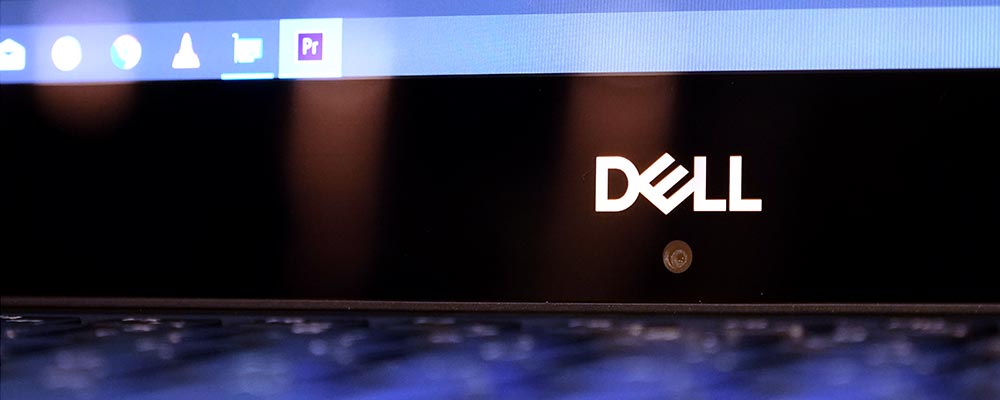
This lightweight wonder from Dell is packed with some powerful technology. PW takes a closer look at the Dell Precision 5530. It is light. But is it a performance lightweight? PW takes a closer look.
It’s thin, it’s light. ... And it’s fast. The Precision 5530
If I could have but one, single workstation, then the light weight, sleek design, and speed of the Precision 5530 could easily make it my first choice. But what makes this workstation special for a power user?
It is no secret to most of you that many applications scale in performance with the power of the workstation GPU, so even a thin and light mobile workstation needs good, if not great, GPU performance. This Precision 5530 relies on an NVIDIA Quadro P2000 to deliver GPU speed. The Quadro GPU is joined by Intel’s 6-core Xeon-2176M CPU. The display is Dell’s Ultrasharp UHD touch capable display with a 3840x2160 resolution. The system can have up to a 2 TB PCI Express SSD as well as a second HDD storage device with a 2 TB capacity. Finally, the DDR-4 memory is clocked at 2666 MHz with a maximum capacity of 32 GB. And the Dell Precision 5530 weighs in under 2 kg.
All of this makes for a fast workstation in a slim chassis.
A look inside: the details

First, the Precision 5530 is a beautiful machine. The touch, textures, and colors are harmonious. The impression of perceived quality is quite high. And if the Precision 5530 looks familar, it is. While the technology inside has changed, the 5530 inherits the design of the Precision 5520.
Let’s have a closer look at the technology.
The GPU is critical for a workstation. The NVIDIA Quadro P2000 was released in early 2017 yet it remains the fastest NVIDIA offering for this class of thin & light mobile workstation. It is based on the company’s Pascal GPU architecture which is still the architecture of choice for NVIDIA’s mobile Quadro GPU family.
This test system has an Intel Xeon E-2176M processor that has a base clock speed of 2.70 GHz and a peak (or “turbo” if you are Intel marketing) clock speed of 4.40 GHz. Based on Intel’s Coffee Lake architecture, the big performance gain for this processor comes from packing 6 cores into the Precision 5530.
For the mobile workstation's display, Dell also offers a full HD, 1920x1080 resolution option. Don’t do it. Take the 4K resolution display which delivers a great image & provides 100% Adobe color gamut. The extraordinarily thin bezel on the Precision 5530 gives you a great view of your work.
Fast is one thing. Usability is another.

How well does all this technology play together? How usable is this workstation? Performance is one issue, and I’ll look at that below. Productivity is a different topic which combines responsiveness and interaction.
Responsiveness of the system is quite good whether it is simply using basic tools or heavy applications. The technology found in the Precision 5530 doesn’t make me wait except for the most demanding applications – those applications where I plan a coffee break no matter which workstation I am using.
As for interacting with the 5530, it is a very comfortable workstation to use. The display is big, bright, and it has practically no bezel at all. The keyboard is soft, springy, and provides a good tactile response without registering false clicks as my fingers rest on the keys.
The touchpad is well done, at least for a Windows workstation.The touchpad is sensitive and accurate for my gestures. Since my own mobile workstation is a MacBook Pro, the Precision 5530 touchpad doesn’t stand a chance of making me happy.
While the touchpad is a reasonable size, and larger than many competitors, Dell could make it larger. The extra space for gestures, or for dragging objects, or for moving the mouse pointer more efficiently would be appreciated.
As with all thin & light mobile workstations, the Precision 5530 sports neither a joy-stick button embedded in the keyboard, nor extra mouse buttons at the top and the bottom of the touchpad. It those are killer features for your work, then you will need to look at a heavier 15" or even a 17" mobile workstation.

Usability includes connectivity. Many will be pleased with the selection of ports on this svelt workstation. Two USB ports, a Thunderbolt port, an HDMI port, memory card slot, audio jack, and power port are built into the Precision 5530. In fact, the Precision 5530 has the same connectivity ports as its predecessor, the Precision 5520.
You might want to have a docking station in the office or possibly a port replicator in your bag. However, you will not need to arm yourself with a full set of XYZ-to-Thunderbolt adapters before getting started with you work.
The Dell Precision 5530’s Performance

For a system that is thin, light, and weighs less than 2 kg, the Precision 5530 is lightning fast. The 6-core CPU, fast RAM, SSD storage, and, especially, the Quadro P2000 help the Precision 5530 deliver desktop performance on the road.
The performance compares well to a small form-factor desktop workstation like the Precision 3430. On the other hand, it can’t stand up to the power that is packed into the 3.17 kilo 17” Precision 7730, nor should we expect it too. Except for a 3840x2160 resolution, the 15” Precision 5530 and the 17” Precision 7730 have little in common regarding graphics, processor, memory capacity, and storage capacity.
As this mobile workstation is a graphics workstation, the first test is Viewperf 13.0 (SPEC Viewperf 13: what it is & what it is good for) from SPEC.org. Viewperf uses data sets from applications in different areas including content creation (3DS MAX & Maya), design (CATIA, Creo, NX, and Solidworks), visualization (Showcase), medical, and energy.
The Precision 5530 performed as I expected. Generally, the mobile Quadro P2000 is faster than the desktop Quadro P1000 that I tested it against in the Dell Precision 3430. And both are significantly slower than the Quadro P5200 that I tested in the Dell Precision 7730 mobile workstation.
Also used for testing is Cinebench 15. This benchmark is based on the application Cinema 4D. It tests realtime rendering performance of the GPU. It also tests the rendering performance of the CPU. The Precision 5530 and 3430 results are very close with the desktop system just edging-out our mobile workstation in both the GPU test and the CPU test. The faster CPU clock speed on the 3430 appears to be the deciding facture.
Puget Sound has created a benchmark for After Effects performance. The test cycles through several AE projects and measures performance with higher numbers equated to higher performance. The After Effects projects are based on techniques described in popular After Effects tutorial projects. The results are mixed with the Precision 3430 winning 2 out of 3 and with the Precision 5530 besting the desktop workstation in the third test.

The PW tests for After Effects and Premiere Pro rendering are normalized to the length of video to be rendered. A value of 100% means that the video renders in the same time as the real-time playback. If the test result is less than 100%, then the video renders faster than real-time. If the result is greater than 100%, then the video renders slower than real-time.
PW's own After Effects benchmarks also deliver mixed results. The mobile workstation wins the green screen test while the desktop system runs a touch faster on the fractal rendering benchmark.
The green screen test may go to the 5530 because it moderately utilizes the GPU with relatively consistent 20% peaks of GPU use. On the other hand, the fractal rendering test barely uses the GPU at all. This gives the 3430 and it's faster CPU an edge.
The Adobe FHD tests include a music video with multiple video streams and effects, a corporate video that combines video with motion graphics, and an underwater video which layers up to four video streams with color correction and opacity. For comparison, PW tests each using GPU acceleration (CUDA) and software only. The FHD tests are all using an edit-friendly DNxHD format which provides significant performance gains over rendering a long-GOP format video.
The Precision 5530's Quadro P2000 gives it the edge over the 3430's P1000 on the GPU-accelerated tests except for the Sea Snake test where both systems render so fast that they fight to an essential tie. The tests using software-only rendering generally go to the Precision 3430 with its faster CPU. But clearly, rendering performance using software-only is the slowest option on both systems.
The 4K Premiere Pro test uses a project with three streams of 4K video and each stream has different effects applied including color correction, gaussian blur, scaling, displacement, shadow boxes, and corner-pinning. The render test stresses the CPU with the shear quantity of video to digest as well as stresses the GPU with the heavy lifting work of rendering the three streams and the effects applied to each stream.
The Precision 5530 with its Quadro P2000 beats the 3430 and its P1000 showing that the bottleneck for such a project is the GPU.
The PW Perspective
The Precision 5530 has great styling and very good performance. The maximum configuration is impressive given it's slim design. The variety of connectivity ports is good.
This is a thin & light mobile workstation. Dell pays attention to many small touches, so the perceived quality is high. Despite its light weight, the Precision 5530 packs fast technology. It is one of the fastest 2 kilogram mobile workstations on the market. If you need more power than the Precision 5530 delivers, then trade in your shoulder-bag for a roll-bag. In the end, the Precision 5530 could be the main workstation for many professionals whether they are on the road or in the office.

|

|

|

|

|

|

|





