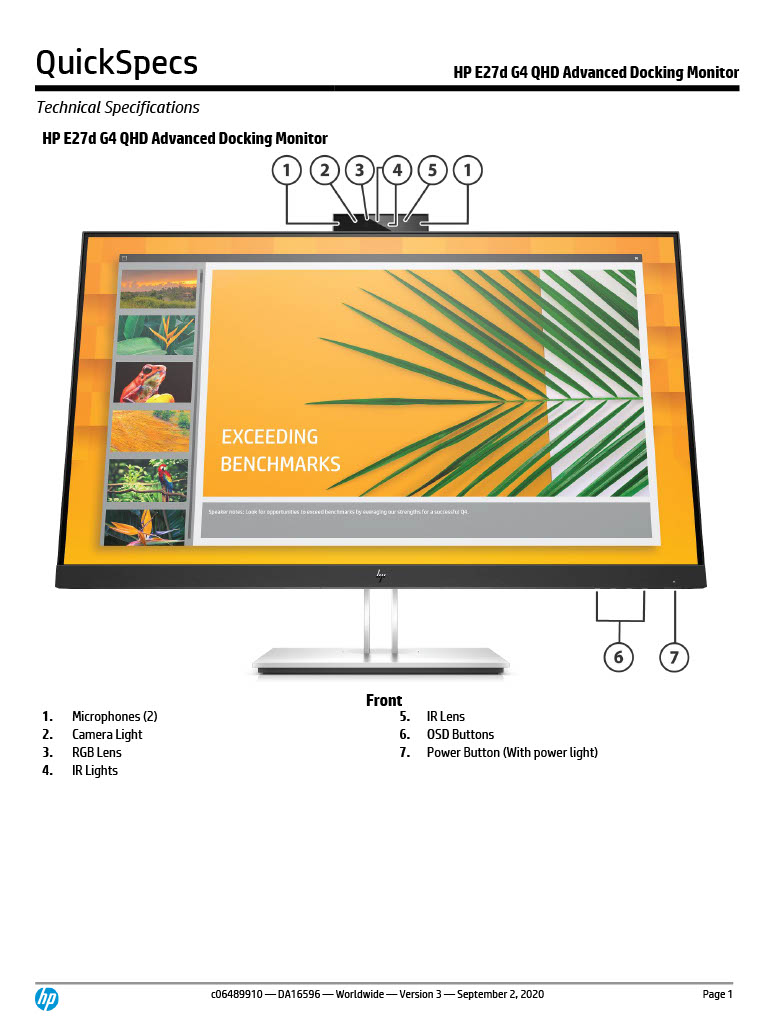What are the highlights?
The HP 27d G4 is a high quality IPS anti-glare 2550x1440 display. It pivots to portrait mode and has a pop-up 1080p webcam and dual microphones which is Windows Hello compatible. Pop the webcam back down when not in use for security.
Connectivity is the big feature. The RJ45 jack supports gigabit ethernet so that your desktop or laptop is hardwired to your incoming internet. When you plug in your mobile workstation, the 27d G4 provides up to 100W of power.
There is also a DisplayPort out connector that allows you to add an additional monitor to your desktop easily. That provides a simple dual display setup which is very productive for professional applications.
You have four USB 3.1 ports and one USB C port for external hard drives and other devices. These ports allow you to charge devices like your smart phone as well. A sound jack is available allowing you to use headphones for your video conferences or for your favorite music.
I am probably not alone in having a desktop and a mobile workstation in my home office. If that is the case for you, then the virtual KVM switch will be a great feature. You can share a mouse and keyboard between the two computers and quickly switch between them.

The HP 27d G4 delivers extreme connectivity for the home office.
Connecting your workstation via this USB C connector allows your IT department to perform remote maintenance on your computer. That is a great benefit when working from home.
What are the (potential) show-stoppers for you?
This display lives to connect. It’s cost is relatively high compared to other 2550x1440 displays. A docking station is a must-have $200-$300 accessory for your home office. So, if you don’t already have a docking station, like the HP Thunderbolt docking station, then the 27d G4’s $480 price tag is a bargain.
This is a 1440p monitor. If you absolutely need a 4K resolution, then keep looking. Reflect well on the 4K need. Windows automatically enlarges your display for improved ergonomics, so a 4K resolution may actually be a “nice to have” feature rather than a “must have” feature.
While the 27d G4 comes from HP, it is not a DreamColor monitor that allows end-to-end color accurate workflows. If 4K and color accurate work are key features for your work, then a HP DreamColor display will be a better choice.

This advanced docking monitor is loaded with downstream ports
A Final Perspective
In our post-COVID work environment, the HP 27d G4 Advanced Docking Monitor is a highly connected, versatile display. The combined display-plus-docking-station solution provides good value for the price.
The advanced set of connectivity features allows for a flexible working environment with dual displays, KVM switching, 100W power, gigabit ethernet, and support for a multitude of external devices.
Productivity in the home office is critical. The HP 27d G4 Advanced Docking Monitor delivers a key part of that productivity.