Top-of-the-line performance and easy on the eyes
What do you need in a mobile workstation? A 17.3-inch 4K display? 8 TB SSD storage? 128 GB of RAM? The fastest mobile CPU? A monster GPU? Lots of ports? The ZBook Fury G8 has it all.
And despite having all that technology, it remains a sleek, manageable mobile workstation. Even when performance is the priority, HP doesn’t forget that this is a mobile workstation. The ZBook Fury, for a system this powerful, has a compact design.
The test unit is close to a full-capacity configuration. The processor is an Intel Xeon W-11955M. It doesn’t get any faster than this mobile processor for the ZBook line.
The graphics is an NVIDIA RTX A4000, and you can go up one more step to an RTX A5000. Memory and storage are 64 GB and 1 TB, respectively. The memory can be doubled. The storage goes up to 8 TB of SSD storage.

The 17-inch HP ZBook Fury G8 is designed for performance. Engineering simulation, data science, artificial intelligence, video and special effects, realtime ray-tracing... the Fury handles everything.
The display is a 4K 3840x2160 resolution display with 550 nits. Taken altogether, this specification almost delivers the maximum performance possible for our tests. Only increasing the GPU spec could increase the test results.
Who needs this much mobile performance?
If you need this much mobile computing performance, you probably already know it. If the maximum configuration for two or more of the features is important to your work, then you need to check out the ZBook Fury G8.
The Fury G8 can satisfy high-end users from many areas: Engineering & simulation, virtual reality development, artificial intelligence, data science, as well as video editing and special effects.
The ZBook Fury G8 Configuration
The test system has an impressive configuration. It has the high-end Intel Xeon W-11955M processor. The test system GPU is an NVIDIA RTX A4000. It has 64 GB of memory, 1 TB of SSD storage, and a 4K display.

Like the exhaust on a race car, this high-powered workstation has heavy duty cooling.
Connectivity on this 17-inch mobile workstation includes 2 Thunderbolt 4.0 ports, 3 USB Type A ports, an RJ-45 port, a Smart Card reader, 1 mini-DisplayPort output, 1 HDMI output, 1 SD Card Reader, a headphone jack, a security lock, and a dedicated power connector. Basically, everything.
This configuration includes a 200W power supply to schlepp around in your computer bag.
Input devices include the full package as well. The keyboard has a number pad. There is a touchstick in the middle of the keyboard.
The touchpad includes 3 buttons at the top and the bottom of the touchpad. The hand rest includes an optional fingerprint sensor.
| Configuration Item | As Tested | Maximum Configuration |
|---|---|---|
| Graphics | NVIDIA RTX A4000 (8 GB) | NVIDIA RTX A5000 (16 GB) |
| Processor | Intel Xeon W-11955M | Intel Xeon W-11955M |
| Memory | 64 GB DDR4-3200 | 128 GB DDR4-3200 |
| Storage | 1 TB SSD (SAMSUNG MZVLB1T0HBLR-000H1) | 8 TB SSD |
| Display | 3840x2160 DreamColor Display | 3840x2160 DreamColor Display |
Performance Testing
I have the good fortune to test this ZBook Fury G8, with its NVIDIA RTX A4000, together with a ZBook Power G8 and a ZBook Studio G8 that contain an NVIDIA RTX A2000 and NVIDIA RTX A3000, respectively. The three systems contain essentially identical CPUs and memory which allows us to see the performance increases of the NVIDIA GPU family very clearly.
Because the ZBook Power G8 has a FHD display, the Viewperf 2020 performance comparisons for the three systems are shown at 1920x1080.
| ZBook Power G8 | ZBook Studio G8 | ZBook Fury G8 |
|---|---|---|
| NVIDIA RTX A2000 (4 GB) | NVIDIA RTX A3000 (6 GB) | NVIDIA RTX A4000 (8 GB) |
| Intel Core i9-11950H | Intel Core i9-11950H | Intel Xeon W-11955M |
| 32 GB DDR4-3200 | 32 GB DDR4-3200 | 64 GB DDR4-3200 |
| 1 TB SSD | 1 TB SSD | 1 TB SSD |
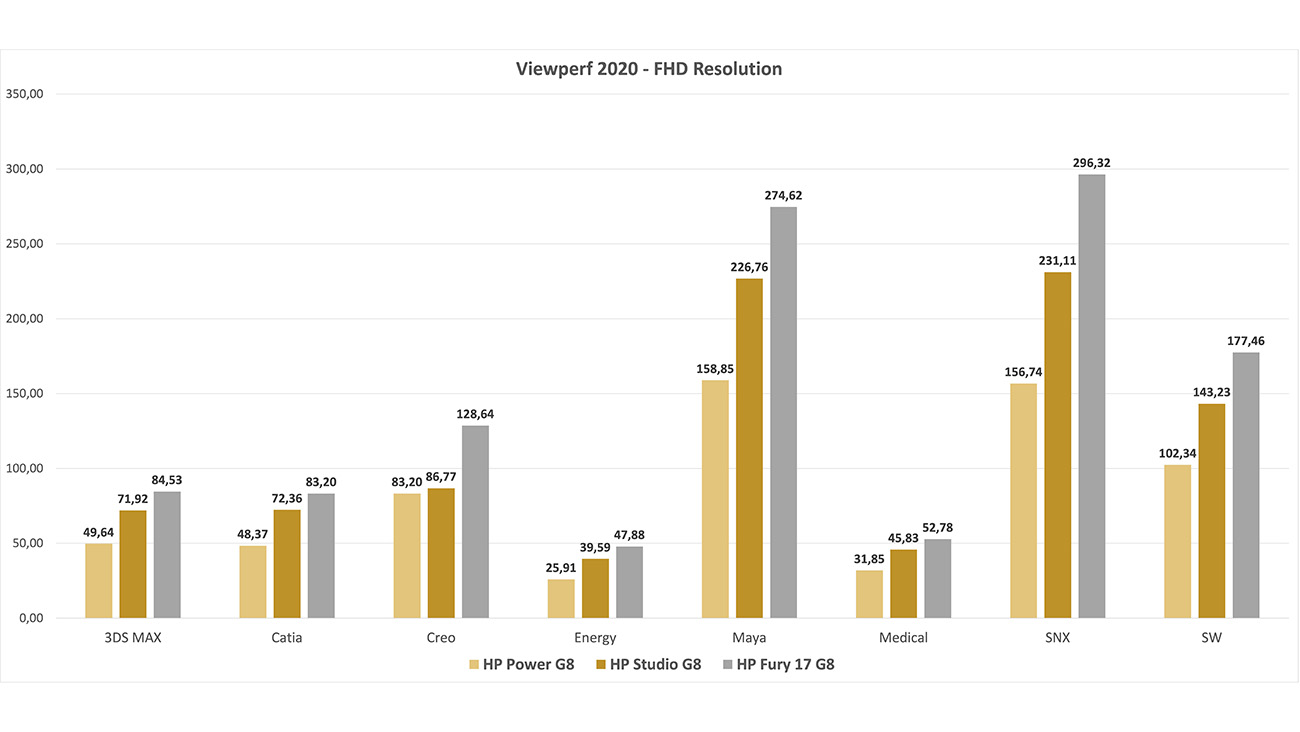
Viewperf 2020 tests workstation graphics performance using data sets from applications in several professional domains.
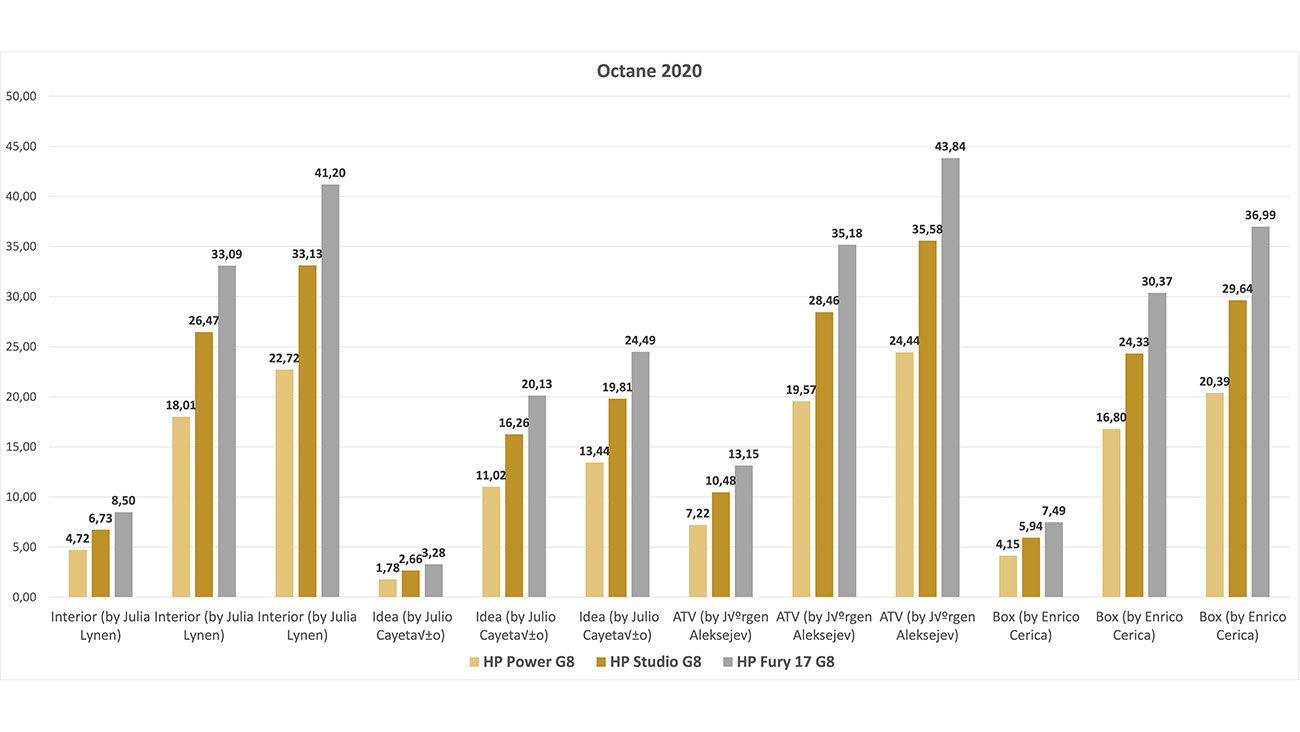
OctaneBench 2020 is a CUDA performance benchmark. The GPU performance scales perfectly across the three workstations.
Across the board, our ZBook Fury G8 with an NVIDIA RTX A4000 delivers the highest performance of the three workstations.
In the ZBook Power G8 family, the NVIDIA RTX A2000 is the high-end GPU. It doesn’t have an option for the RTX A3000. The ZBook Studio and Fury have the same graphics configuration choices.
Both can be configured with graphics up to the NVIDIA RTX A5000 as the high-end GPU. The Studio, being much thinner and lighter than the Fury, only supports 2 TB of SSD storage and 32 TB of memory.
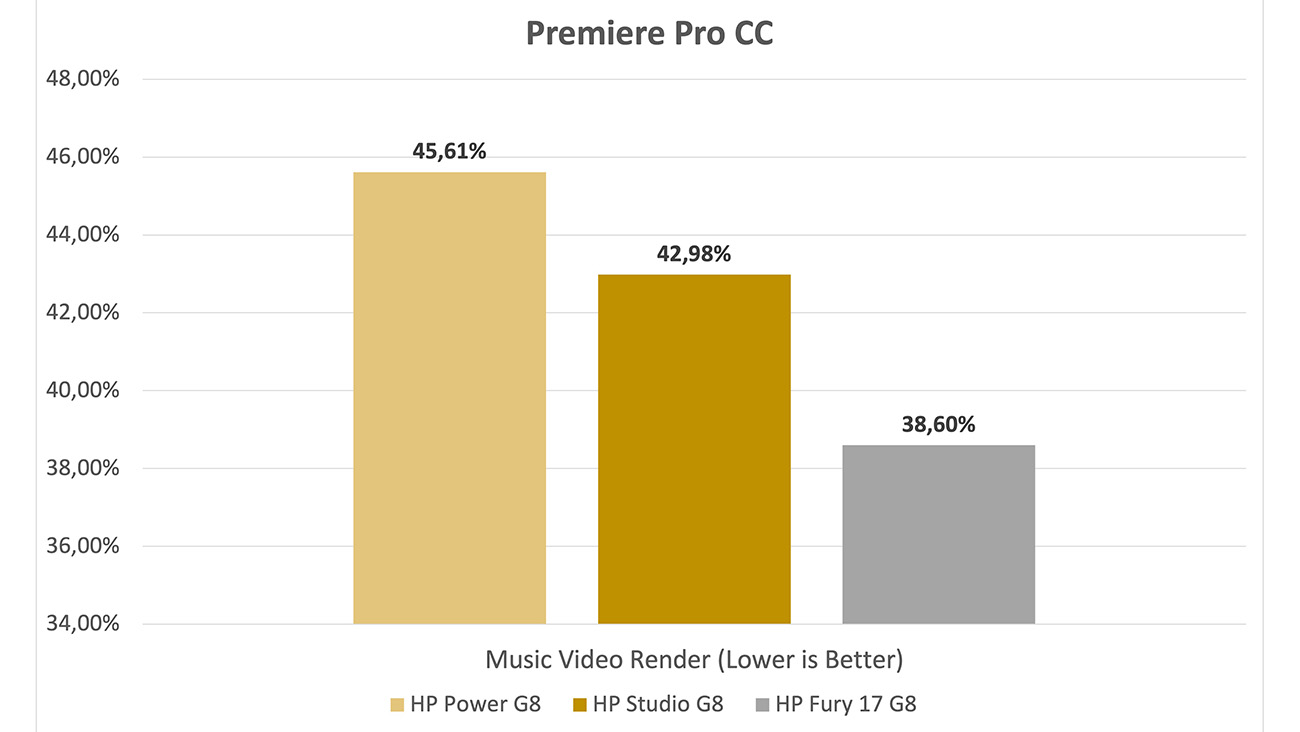
Premiere Pro CC scales well with faster graphics.
ZBook Fury G8 Configuration Recommendations
Our performance results come from a test system using 64 GB of memory. For my tests, 64 GB is more than adequate. If you are tempted to consider the ZBook Fury, then it is likely that 64 GB will be your minimum memory requirement. In a real-world environment where your applications may be engineering simulation or data science projects, you may choose to increase memory to the 128 GB maximum.
This system has 1 TB of SSD storage. It is very likely that 4 TB to 8 TB of storage will serve you well. Frankly, the fact that you are considering the ZBook Fury G8 in the first place probably means that your storage needs come closer to 8TB than to 4 TB.
The Fury offers two FHD resolution displays and two 4K display options. The 4K and FHD displays are IPS displays. For the three 4K options, one of the non-touch options is a DreamColor display, the other is not. The 4K touch display is not a DreamColor display.

On the right side of the ZBook Fury G8: SD Card Reader, HDMI, miniDisplayPort, 2 Thunderbolt ports, and power.

On the left side of the ZBook Fury G8: an RJ-45 port, a security lock, 3 USB Type A ports, a headphone jack, and a Smart Card reader.
At the high-end, the Fury G8 offers a Core i9-11950H and the corresponding Xeon W-11955M processor. If you are working in engineering simulation, AI development, or data science, then you will be well served by the Xeon processor combined with ECC memory.
The choice of graphics is essentially unlimited. In all the high-end domains targeted by the ZBook Fury G8, GPU performance is critical. It is likely that your best options will be either the NVIDIA RTX A4000 or the NVIDIA RTX A5000.
A Final Perspective
The system specs for this workstation do justice to the “Fury” name. For high-end, demanding users, the capacity and performance of the ZBook Fury G8 handle tasks effectively and efficiently in a mobile workstation form-factor.
The power is impressive, and the design is sleek. When mobile performance is the goal, the HP ZBook Fury G8 is the answer.
Don't miss our overview of the HP mobile workstation line: Z By HP – The Z Mobile Workstations
Read about HP's very powerful thin and light ZBook Studio G8: HP ZBook Studio G8 – the lightest & “coolest" mobile workstation
And check out the ZBook Power G8: Affordable, mobile performance. HP ZBook Power G8






